Layman's ERP: ( आम आदमी ERP )... Free !

Enterprise resource planning (ERP) is a method of using computer technology to link various functions—such as accounting, inventory control, and human resources—across an entire company. ERP is intended to facilitate information sharing, business planning, and decision making on an enterprise-wide basis. ERP enjoyed a great deal of popularity among large manufacturers in the mid-to late-1990s. Most early ERP systems consisted of mainframe computers and software programs that integrated the various smaller systems used in different parts of a company. Since the early ERP systems could cost up to $2 million and take as long as four years to implement, the main market for the systems was Fortune 1000 companies. more...

Do you suffer from these productivity challenges?

Do you suffer from these productivity challenges?

Determine where your business is currently and where you would like to go
Identify areas of reduced productivity
Brainstorm a step-by-step action plan to help you increase your productivity – without increasing your workload!
Learn how to build a business that practically runs itself, so you can finally sit back and enjoy a long vacation, even as the profits continue to roll in effortlessly.

Business Intelligence (BI) represents the tools and systems that play a key role in the strategic planning
process of the corporation. These systems allow a company to gather, store, access and analyze corporate data to aid in decision-making. Generally these systems will illustrate business intelligence in the areas of customer profiling, customer support, market research, market segmentation, product profitability, statistical analysis, and inventory and distributio analysis to name a few

Gaming already exists in work settings. The acts of competition and cooperation are inherent in most work environments. harnessing those interactions strategically can be a part of "gamification." Humans love games. Just check the current news cycle for evidence: The Xbox 360's sleek, new controller-free gaming device, Kinect, is the fastest-selling consumer electrnic product ever. Foursquare has attracted millions of badge-seeking users and aspiring "mayors." And new programs like Quest to Learn are bringing game dynamics into our educational system. Question: What are some examples of how l cold use the power of games to keep myself motivated during a long, personal project (say, making a documentary film)?, Ans: The trick here is to turn a long experience that has very limited feedback into smething that is broken up into smaller and more rewarding chunks. Consider scheduling viewing parties for each scene in your film (for family and friends). In fact, build the whole project plan around scenes. Completing each scene should be a mini-objective, and rewarded.
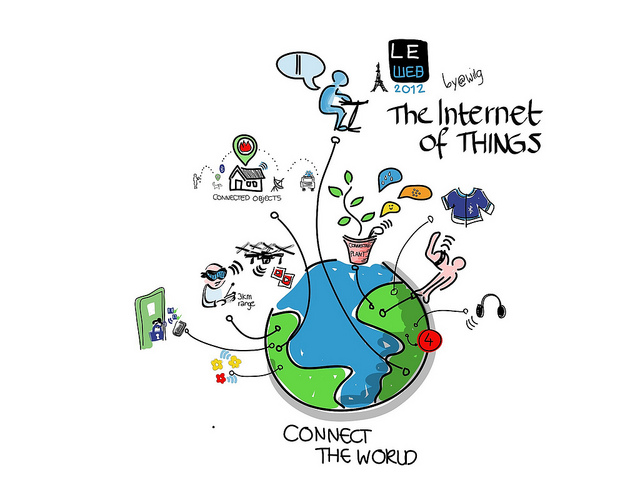
The Internet of Things refers to uniquely identifiable objects [disambiguation needed] (things) and their virtual representations in an internet-like structure. Today, a large number of different menas are used to enable communication between heterogeneous devices. We see these as "Internet of Things", representing vertical silos that do not support interoperability. However, this balkanisation of efforts will lead to a predictable slowdown in devising a viable global solution. Furthermore, existing solutions do not address the scalability requirements for a future Internet of Things, they provide inappropriate models of governance and fundamentally neglect privacy and security in their design.

has been a critical part of the enterprise technology market. A successful contemporary BPM suite should be able to provide end-to-end support and customization for processes. Furthermore, BPM will also have to retain its appeal to the business user, facilitating easy consumption but delivering robust functionality.
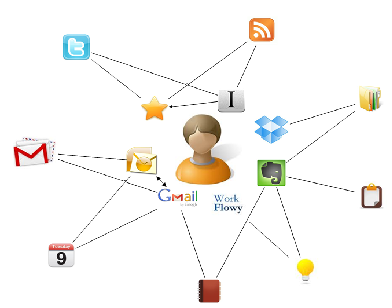
Personal Information Management (PIM for short), defined as: the collecting and handling of information (such as files, email and contacts) by an individual, for that individual's own use. the system is not far short of a surrogate brain. Everything you see, it sees and saves. Everyone you meet is photographed and stored. Every thing you read, hear and write gets stored in tis searchable database. To Microsoft, this is a valuable tool, a searchable diary that stores all the information you might ever need to recall. to others - even some of the programmers working on the project - it could herald a brave new world where we sacrifice all privacy to the God of Convenience. PIM software is a very general term and may include any of the following features:

Calendaring software is software that minimally provides users with an electronic version of a calendar. Additionally, the software may provide an appointment book, address book, and/or contact list. These tools are an extension of many of the features provided by time management software such as desk accessory packages and computer office automation systems. Calendaring is a standard feature of many PDAs, EDAs, and smartphones.
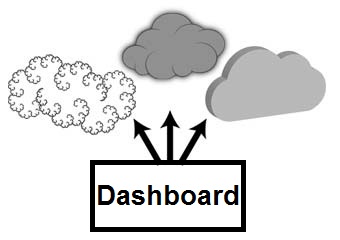
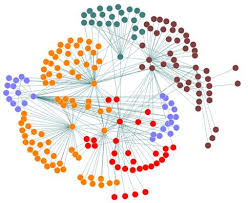


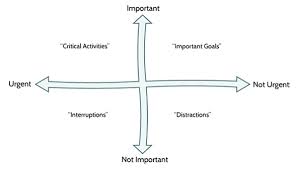

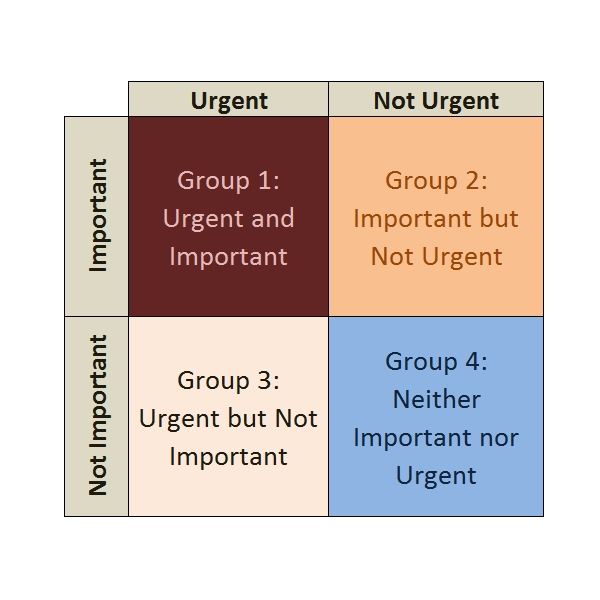
FREE Plan |
BASIC Plan | PREMIUM Plan | |
| Accounting Package | |||
| Dashboard | |||
| Easy Import/Export | |||
| Inventory Management | |||
| Investment Tracker | |||
| Notebook | |||
| Task Manager | |||
| Tax Planner | |||
| Universal Search | |||
| Without Advertisements | |||
| Quarterly Backups | |||
| Premium Features | |||
| Instant Updates | |||
| Email Support | |||
| Phone Support * | |||
| Custom Code/Reports * | |||
| Support Hours * |
Max 08 Hrs monthly |
||
| Price | FREE |
$09.00 USD monthly |
$39.00 USD monthly |
We prepare a report online with several contributors in different parts of the world. Direct Marketing Association India uses eDesk Online to maintain its business operations on an online basis. We have also created the very popular DM Report comprising 30 chapters using the very powerful online colloboration and task management features of eDeskOnline.
-- Hon. Secretary, DMAi
eDesk Online Pvt. Ltd
422, Veer Savarkar Marg
Prabhadevi
Mumbai,
Maharastra 400025,
INDIA
Phone:(+91)-84548-11831
Email: support@eDeskOnline.com
website: www.edeskonline.com